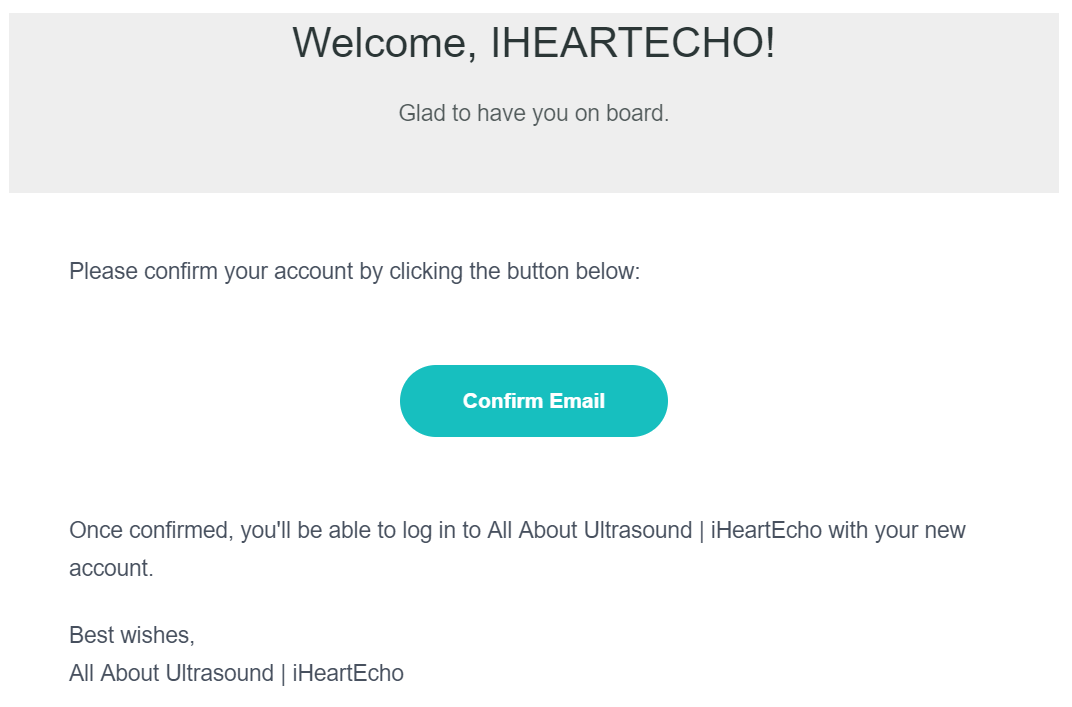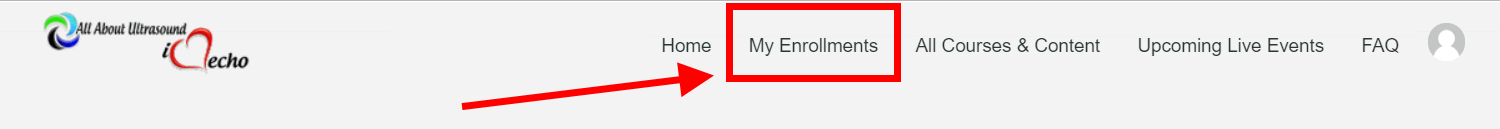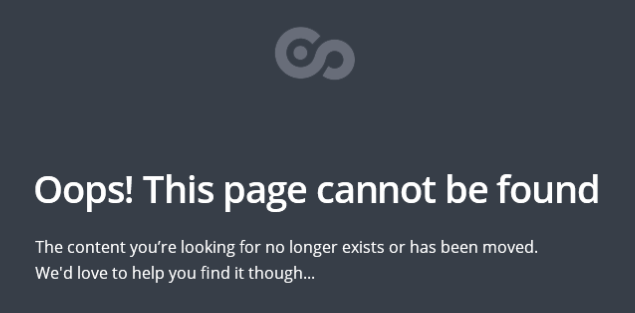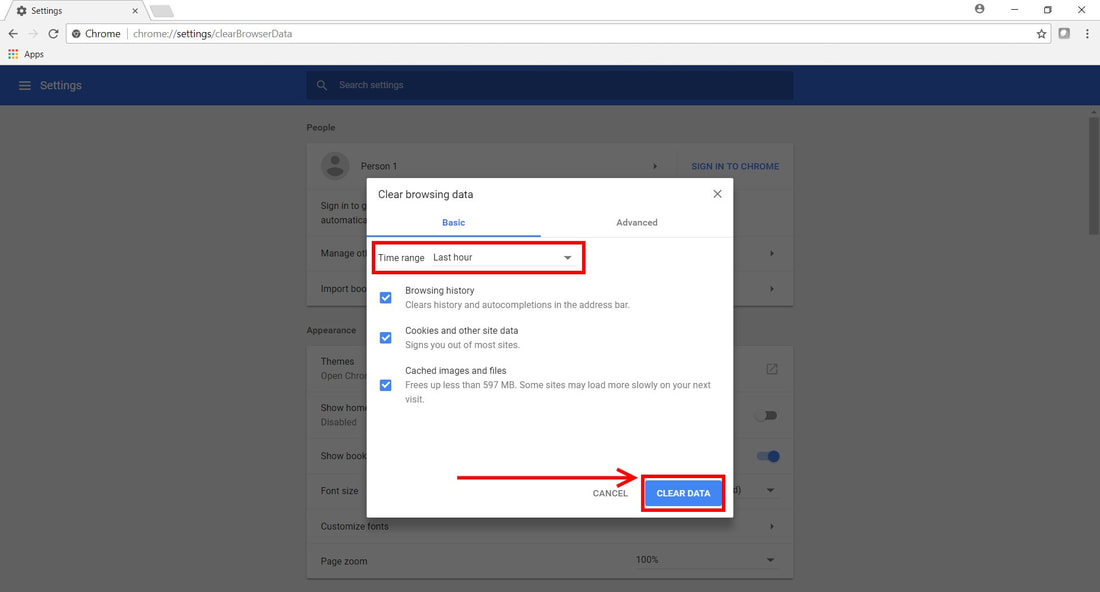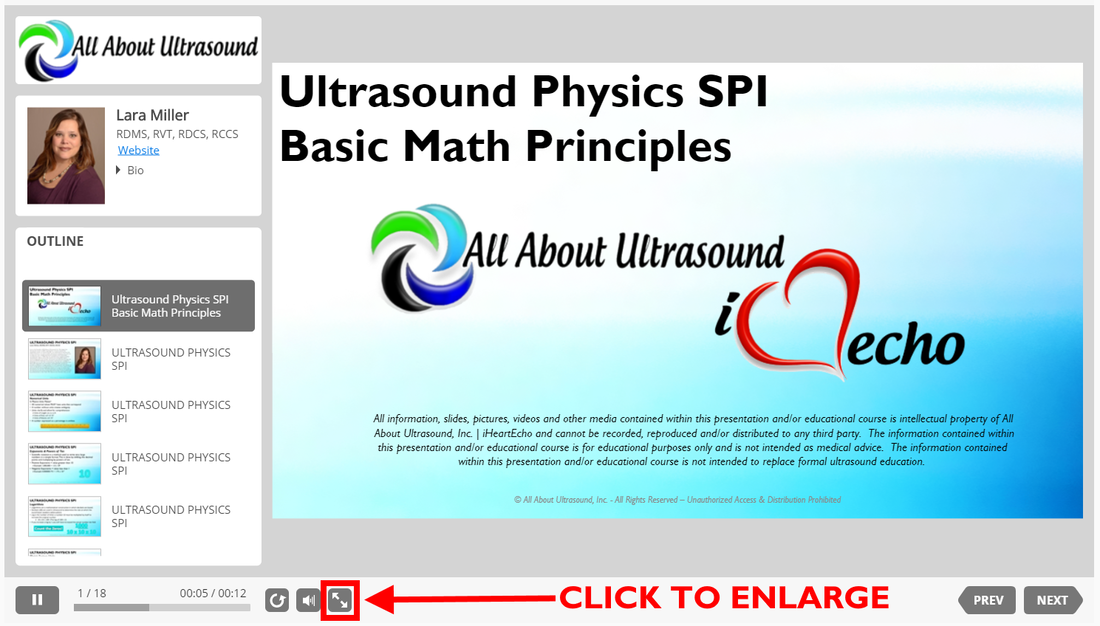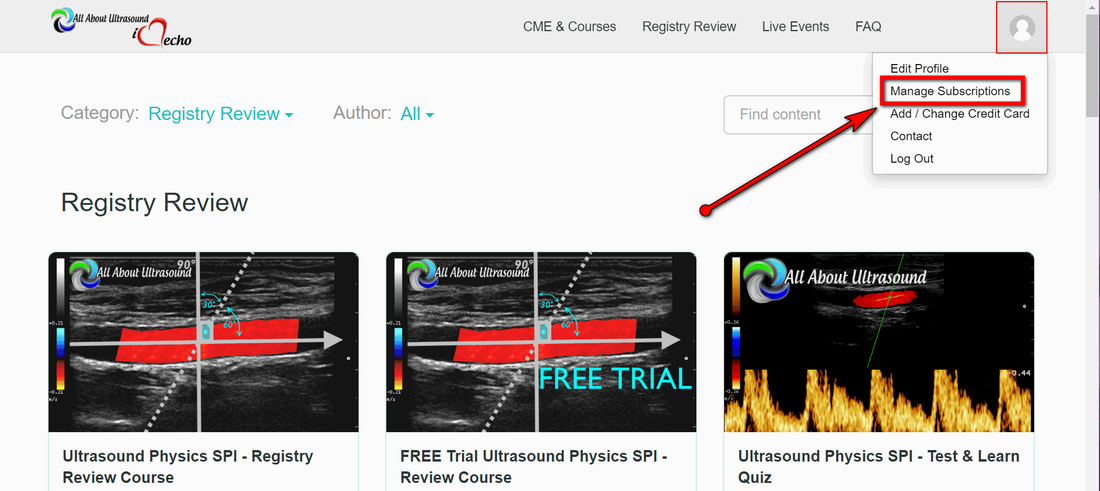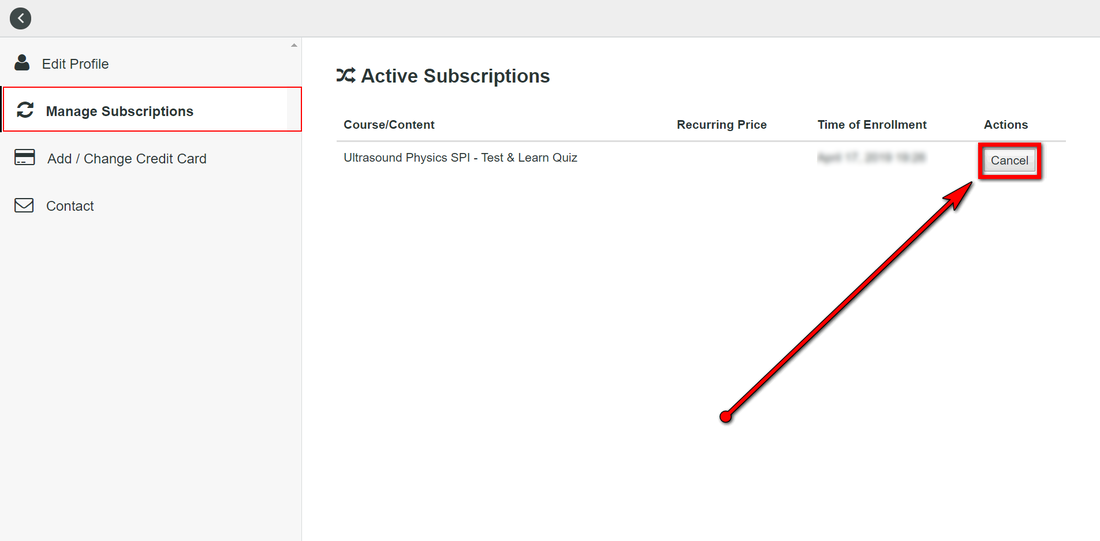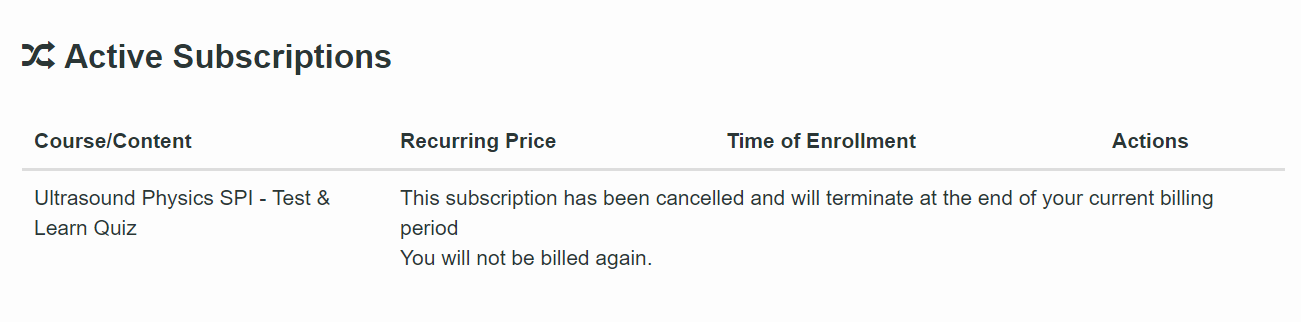Frequently Asked Questions
|
What is required for viewing the quiz and/or course?
Web-Based Online Exams/Courses Display of the web-based exam and/or course does not require any special software or device. You are able to login and access the quiz and/or course anywhere and from most devices which are web capable. Please note that while our exams and courses will display on most web capable devices and our system has been successfully tested on the most recent versions of Android, iPhone, iPad, PC and MAC devices, there may be circumstances which we cannot accommodate. Unfortunately, we cannot support all individual devices, browsers or operating systems. Our site was developed for best display on Google Chrome internet browser and we recommend use of this internet browser regardless of the device used. Also it is important to note that some employers or organizations may only allow specific websites to be viewed on their networks and may use firewall or other blocking methods to prohibit their employees or guests from accessing other outside websites. This is beyond our control and we are not responsible if our website is not listed within your employers or network “trusted websites” allowed through firewall settings. CD Exams CD exams require the use of Adobe Flash Player to display the quiz exam and/or course. This is intended for use on your PC only. Can I Use Multiple Devices to View the Exam/course?
Yes. You are able to login and access the quiz and/or course anywhere you have web access from any web capable device. However, only one device/IP address will be allowed to access your account at a time. You cannot be logged into your account from two devices at the same time. If attempting to login from another device, your oldest session will be automatically logged out. All accounts are highly monitored for password sharing and IP address access. Password sharing is strictly prohibited and users are responsible for all account activity. Any suspicious activity of password sharing or software pirating will result in account termination with no refunds and will be prosecuted to the full extent of the law. How Do I access my Account?
Please refer to your access email for your access link to log into your account. You should receive a confirmation email to access your account. Please check your SPAM folder, as sometimes our emails may end up there. Please click on the CONFIRM EMAIL button to verify your email address and access your account login.
Once you have confirmed your account by email, in most cases you can then access it through the LOGIN page on the website. Once logged in, you can then access your purchased content through the "My Enrollments" menu.
Please note that we have multiple "LOGIN" pages on our website and each is valid ONLY for specific subscribers, as we use multiple systems depending on your purchase/subscription selected - If you cannot access your account through the main login page or have trouble logging in, please only attempt to log in using your email link. If you cannot access the email link, please send an email to [email protected] for additional help in accessing your account and we can get this resolved for you. How Long is my subscription?
We offer many options and subscription services. Your purchase type will determine how long your subscription is for. Our monthly and annual Registry Review Quiz and/or Course Subscriptions are ongoing subscriptions and will renew automatically each term until cancelled by you. How Do I Add ANother Subscription?
E-Learning/CME/Registry Review:
Our E-Learning /CME/Registry Review Courses/Quizzes require registration for one main account. Each course/quiz can then be purchased within your account found at our login page. Please refer to your access email for your access link to log into your account.
Your browser does not support viewing this document. Click here to download the document.
FREE Site Access: Access to FREE site content is available with separate sign up. Please refer to your access email for your access link to log into your account - note this may be different from some of our paid subscriptions. My Quiz/Course is Not Displaying or is Repeating Questions
Error MessageWe work hard to keep our quizzes & courses up to date. We are always working to add content and improve our services. We try to limit this to off peak hours, but sometimes you may receive an error message that says "Oops! This page cannot be found The content you're looking for no longer exists or has been moved."
Don't worry! If you see this message it just means the quiz or course is being updated. It usually only takes a minute or two (echo courses may take a bit longer to update video clips). Wait a few minutes and refresh the screen and your quiz or course will be there and fully up to date. While our servers our dedicated and we very seldom have any true downtime issues, if you receive an error message that lasts longer than a few minutes, please be sure to let us know at [email protected] so that we can get you up and running quickly!
Repeating Questions - Clear Cache/Browsing HistoryOur quizzes and courses are designed for viewing on most web capable devices. Occasionally, depending on your browser settings, if your cache is full, a quiz/course may have trouble loading or may repeat the same questions for review. If this happens, you will need to clear your browsing history/cache in order to refresh your browser. This can be done very simply by clicking on the internet options/more tools/clear browsing history. Process will vary depending on the browser type you are using (ie. Chrome, Firefox, Internet Explorer)
HOW DO I ENLARGE COURSE DISPLAY?
HOW DO I CANCEL MY SUBSCRIPTION ACCOUNT?
Your subscription may be cancelled at any time through your account profile. Log in to your account to manage your account details, update password and manage subscriptions. Click on "Manage Subscriptions".
Click the "CANCEL" button.
Confirmation message will display and your subscription will be cancelled. You will NOT be billed for further access, however your account will remain active until the end of any time remaining on your current subscription and will then convert to a free account with access to all of our free subscriptions.
Users are responsible for cancelling their account prior to any unwanted billing charges. Per our Terms of Service, agreed to at the time of purchase, we do not offer refunds for any unused access or undesired charges if the client fails to cancel their account subscription in a timely manner.
If you have any trouble cancelling, please send an email to [email protected] with the subject “Cancel Account”. Please list your account email and the subscription you wish to cancel, within the cancellation request email. Please note that per our Terms of Service, account cancellation requests sent via email require 30 days notice to process and payments may continue to be billed during this time. PLEASE NOTE: We have recently made changes to our billing/login system. If you received a notice that your account was transferred to our new system, you may not be able to use the above instructions. You may be able to utilize our alternate cancellation instructions located HERE. If you have any trouble canceling, please email [email protected]. |